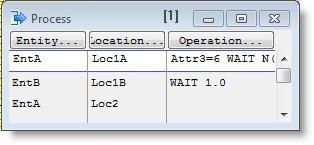
You are here: Planning the Model > Building a Model > Phase 1: Basic Model Elements > Defining Process Logic
The last step in defining Phase 1 of our model is to define the processing of entities at each location. ProModel simplifies this task by allowing you to select an entity type and then use the mouse to click on the locations in the order in which they will process the entity. Each time you click on a location, a new processing record is added to the Process edit table, defining the process for that entity type at that location. For more information on defining process logic, see Processing, and Operation Logic.
Once the basic entity flow has been defined using the point and click method, operation statements are added to the processing logic. The processing logic can be as simple as a constant operation time or as complex as a nested IF...THEN...ELSE statement.
Process editing actually involves two edit tables that normally appear side by side. The Process edit table specifies what happens to an entity when it arrives at a location, and the Routing edit table specifies where an entity is to be sent once processing is complete.
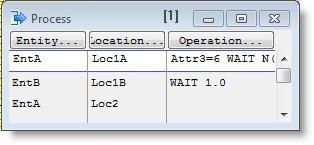
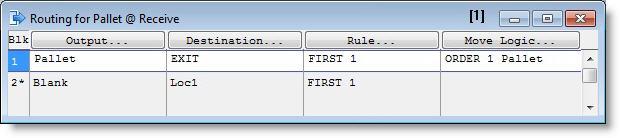
The entire process and routing tables for the Phase 1 model are shown next. The table reads as follows:
1. When an entity called Pallet arrives at location Receive there is no operation time or processing logic (it's just a storage location). The resulting output is six entities called Blank that are routed to the FIRST available destination of either NC_301L or NC_302L.
2. When Blanks arrive at NC_301L or NC_302L, the processing time is a normal distribution with a mean of 3 and a standard deviation of .2 minutes. The name of the entity is now changed to Cog, and the Cog is sent to the Degrease location (FIRST is the default routing rule).
3. Two Cogs are accumulated at Degrease and processed for 5 minutes. When the degrease cycle is complete, Cogs are routed to location Inspect.
4. The inspection time is a uniform distribution with a mean of 3.2 and a half range of .3 minutes. Ninety six percent of the Cogs pass inspection and exit the system, while four percent of the Cogs fail inspection and become Rejects.
|
Entity |
Location |
Operation (min) |
Blk |
Output |
Destination |
Rule |
Move Logic |
|---|---|---|---|---|---|---|---|
|
Pallet |
Receive |
|
1 |
Blank |
NC_301L |
FIRST 6 |
MOVE FOR .5 |
|
Blank |
NC_302L |
FIRST |
MOVE FOR .5 |
||||
|
Blank |
NC_301L |
WAIT N(3,.2) |
1 |
Cog |
Degrease |
FIRST 1 |
MOVE FOR .5 |
|
Blank |
NC_302L |
WAIT N(3,.2) |
1 |
Cog |
Degrease |
FIRST 1 |
MOVE FOR .5 |
|
Cog |
Degrease |
ACCUM 2 WAIT 5 |
1 |
Cog |
Inspect |
FIRST 1 |
MOVE FOR .5 |
|
Cog |
Inspect |
WAIT U(3.2,.3) |
1 |
Cog |
EXIT |
0.960 1 |
|
|
Reject |
EXIT |
0.040 |
|